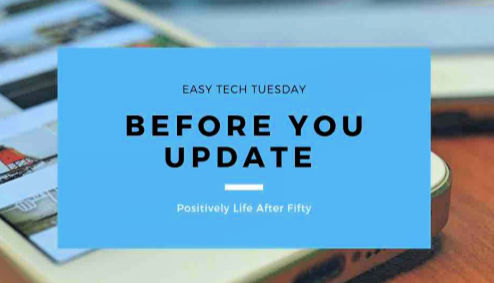
“You Have a New Update Available for Your Phone”
Uggh. Have you ever installed an update only to discover new problems you now have to live with until the next update? Would waiting a few days have saved you time in the long run?
Rumor has it that a new update is coming for iPhone users, and those of us who have the iPhone 6, SE, or iPad mini may not be very happy about it. You can read more about it at MacWorld or by clicking here.
Here's what used to happen in my home:
My husband would update his phone as soon as it became available because he didn’t like those “update” messages popping up every day. Then he'd get frustrated because changes were made to his phone. So I'd go into his phone's settings to try to solve the problem but sometimes I'd just have to admit, “Sorry, but you're going to have to live with it for a while.”
On the other hand, my phone’s memory was usually so full that no update could be installed until I either removed a large app like Facebook or deleted some music. So while I was waiting to clear up some memory, my husband and many others had moved on to dealing with the problems caused by their recent updates.
Should we wait to install an update? Here’s my two cents…
It depends on the reason for the update.
If you hear that there is a major security breach and updating will keep you safer, update immediately. No question. Many updates help our phones stay safe from the latest hacks. In fact, the Federal Communications Commission has a page that tells how important it is to keep your phone's operating system up to date.
Any other time, though, I'll usually wait 5-10 days. This gives others a chance to install the update, find the bugs, and report them. The company then repairs the bugs and sends out a “fix” in a new update. Apple is pretty good about having the fix available within two weeks.
How do you know when the fixed update is available? Look for the update number with an extension. So update 12.2 becomes 12.2.1.
Another way to make sure you are updating the fixed version is to look at the date and description. It’ll usually say something like “This update fixes problems with a recent update.”
What to do in the meantime about those pesky pop-up reminders?
I just click on “Remind me later” and figure the seconds it takes to touch my screen beats the constant frustration of having my phone bugged with problems for the next two weeks. If you don't want your phone to automatically update at night, but you accidentally clicked on “update later,” you can just shut your phone off or put it in airplane mode each night until you are ready to install.
And if you are one of the lucky owners of an iPhone 6, SE or iPad mini? You can skip the updates from here on, but you may be putting your security at risk. Instead, I'd say wait at least two or three weeks and let the dust settle before you dive in to the update. By then you will at least know what problems to expect. Maybe they won't even affect your own phone habits as much as the critics are predicting.
What if you have a phone other than an iPhone?
To see if your Samsung Galaxy phone needs updating click here.
For Google Pixel phone updates, click here.
For other types, refer to the website of your brand of phone.
Let me know if you’ve got any questions or comments about updating.
This article was written for our Facebook group that shares easy tech tips and ideas. We believe technology can help the ordinary person in extraordinary ways without having to be a techno-whiz. Until I can find a permanent name, I'm calling the group Helping Our Seniors Enrich Their Lives with Technology. I hope you'll join us!
You can join our Easy Technology Facebook group by clicking here.
To join the Positively Life After Fifty Facebook Page click here.